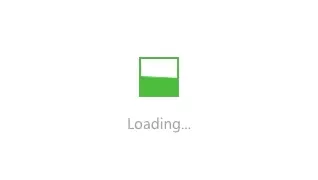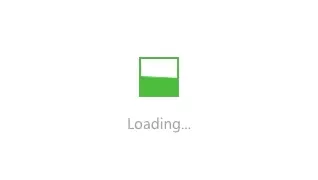unity 退出 app
1 | /// <summary> |
unity 暂停退出
1 | /// <summary> |
unity 杀死当前所有进程
1 | /// <summary> |
unity 杀死所有进程
1 | /// <summary> |
unity 通过 Pid 杀死指定进程
1 | /// <summary> |
杀死当前单一进程
1 | /// <summary> |
1 | /// <summary> |
1 | /// <summary> |
1 | /// <summary> |
1 | /// <summary> |
1 | /// <summary> |
1 | /// <summary> |